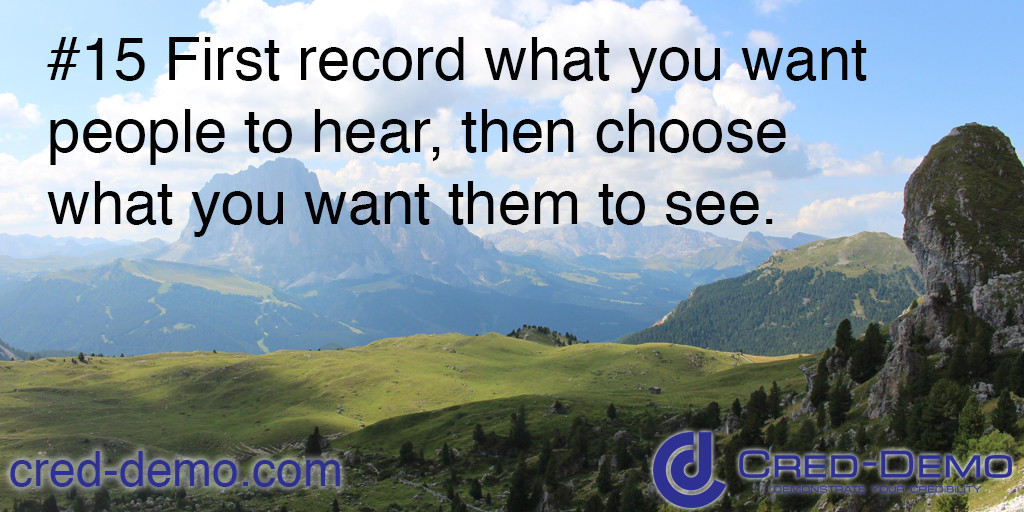Find a quiet spot to shoot your talking head videos in. If it is very quiet you may not need an external microphone.
Find a quiet spot to shoot your talking head videos in. If it is very quiet you may not need an external microphone.
Two reasons why your audio is usually awful
One of the most common problems that you might have when first starting out making videos is poor sound quality. The microphone being too far from the source of sound you are recording or the environment being too noisy often causes the trouble. Sometimes the solutions that you attempt to use can make the situation even worse. For instance, when you plug in an external microphone and the connection is bad, you might get no audio or intermittent audio recorded. No sound is definitely much more of a challenge to overcome than poor audio quality.
The best way to get good sound starts with one basic idea
You should always try to record audio in as quiet a place as possible. This is because all sound recording equipment produces a better result when noise is kept to a minimum. That is why when musicians make records they usually go to a recording studio that has a sound insulated room for them to perform in.
The problem is as old as the sound recording and motion picture industry
When filmmakers are about to shoot a scene with actors delivering their lines it is a common practice to say “quiet on the set” before they start the cameras and audio record equipment. Even professionals with decades of experience need to be reminded of the value of being quiet when recording audio.
Record wherever you are, it’s better than nothing
I fully realize that this may be a lot easier said than done and often you just have to shoot where you are, even if it is more than a little bit noisy there.
Two tips for better sounding audio recordings:
Microphones do NOT have a “zoom in” feature
One thing that will make your videos sound better in any environment is getting the microphone close to the sound you are recording. If you are filming someone speaking, get the camera as close as possible to their face (within reason that is). If you have to back away from the speaker, you should consider using an external microphone. That will allow you to keep the microphone close to the person’s mouth and move the camera farther away. WARNING: this can open up a whole other set of audio related problems, so always test your set ups before recording your actual video.
Test your set up so you can tweak it if necessary
Testing means shooting in as close to the final set up as possible and critically listening back to the recording. I highly recommend you listen back with big headphones on so that you can concentrate on hearing exactly what you have captured. If your test doesn’t sound good, there is a really good chance your final video will not. There is no acceptable “fix” for bad sound; no filter, no magic sauce and no fancy technique can ever make a poor recording sound great.
Who I am:
I’m Philip Quintas and I make it easier for customers to trust you before and after they buy from you by creating simple videos that help you help more people.
If you want one-to-one help with making better videos, I can answer your questions and even write, shoot, edit, upload and promote videos for you or any combination of these services. Sign up using the Email Address* and First Name* form on this website to get direct access to me, my experience and offerings.