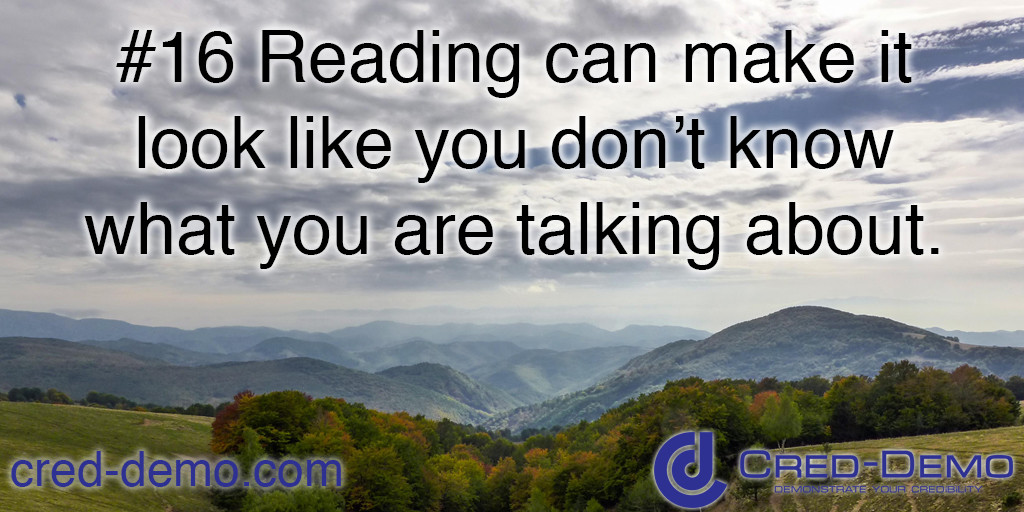When you are presenting on camera and you make a mistake, you can choose to ignore it and move on or you can stop what you are doing and concentrate on the mistake. I’ve seen this happen many times and done it myself more than once. The thing is: people really couldn’t care less if you didn’t get it “right”, they just want you to get on with it.
When you are presenting on camera and you make a mistake, you can choose to ignore it and move on or you can stop what you are doing and concentrate on the mistake. I’ve seen this happen many times and done it myself more than once. The thing is: people really couldn’t care less if you didn’t get it “right”, they just want you to get on with it.
Avoid the rabbit hole of presentation errors
I suppose you could start talking about what you had originally wanted to do and how you messed up and the next thing you know you’ve forgotten what you talking about in the first place. That just makes matters worse and can really derail an otherwise useful video. Just find another way to say it or find the words you first wanted to say. Do it quickly and then move on.
When you get hung up on one part of a presentation the whole message can get lost. It is a distraction to concentrate on your errors. Simply continue forward. There is no need to apologize for or even acknowledge your missteps; they happen and they are not what you are making the video for. Talking about your mistakes just makes you seem like you have less confidence in yourself than you do. People put their trust in you to help them, don’t make them feel like they made a bad choice. A lack of confidence is contagious.
A skill that professional presenters have
Some people can play around with their “happy accidents” and make them into entertaining content. For the rest of us, that is a separate thing from our main video message. Most people would do well to save that stuff for outtakes or blooper reels. It is better to remove them from the main body of your video by either redoing the section or editing them out. If you don’t, you are wasting your viewer’s time and drawing attention to something that does them (and you) no good whatsoever.
Make “fixing it in post” faster and easier
If you don’t quickly recover from a mistake. Stop, back up to the line before you misspoke and then continue on from there. That way your speaking will have a natural, rhythmic flow going into where you left off. When you cut out the problem part, you will still have a continuity of energy running through the presentation. You might even realize that the break improved your video because the second time through you said it better than the first.
The easiest type of video to make
If you are aiming to do the least amount of editing, then you’ll have to start over from the beginning or live with a few screw-ups here and there. As long as you do not allow them to throw you completely off track, you will be fine leaving those mistakes in, just do not dwell on them any longer than you have to.
Who I am:
I’m Philip Quintas and I make it easier for customers to trust you before and after they buy from you by creating simple videos that help you help more people.
If you want one-to-one help with making better videos, I can answer your questions and even write, shoot, edit, upload and promote videos for you or any combination of these services. Sign up using the Email Address* and First Name* form on this website to get direct access to me, my experience and offerings.