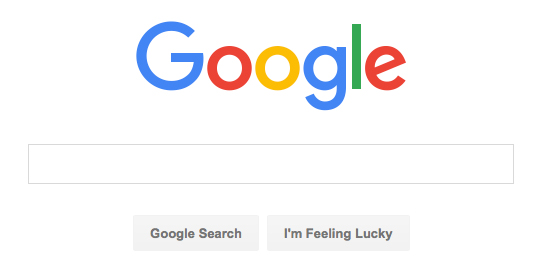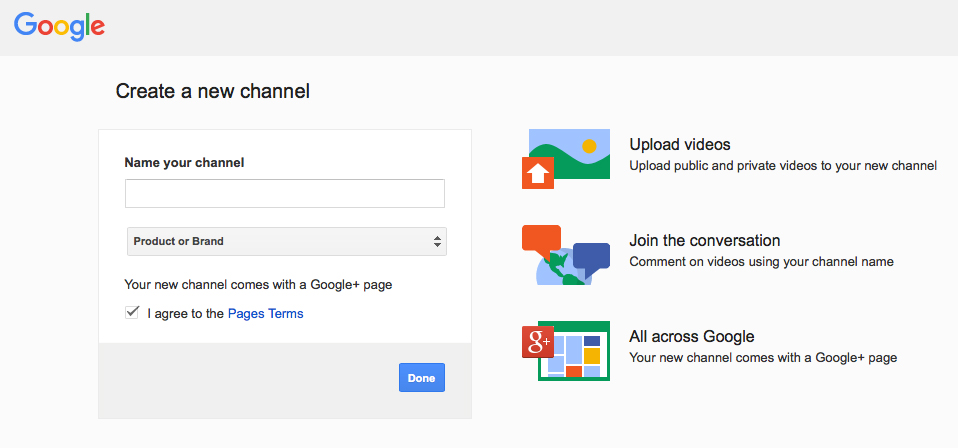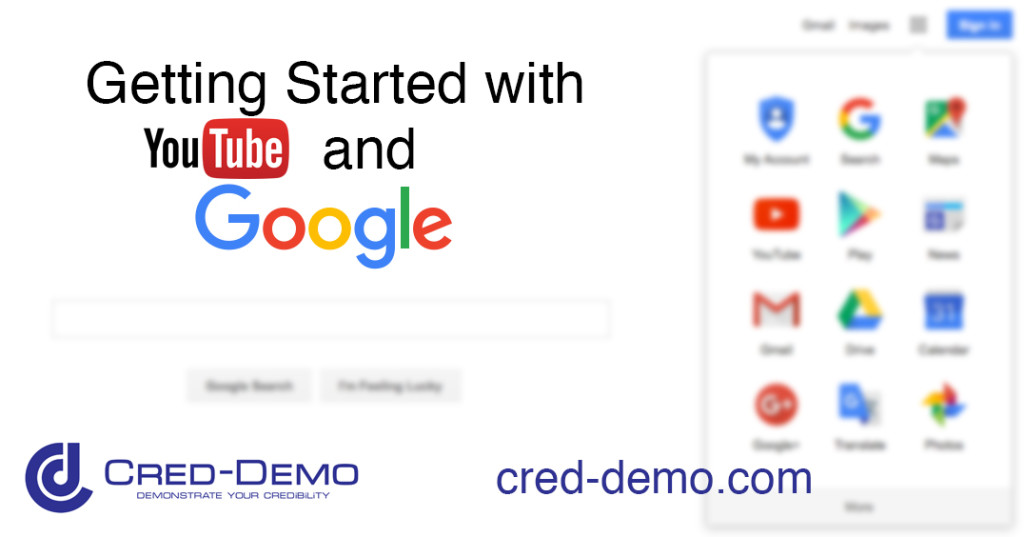 The first things you need to know about video, Google and YouTube
The first things you need to know about video, Google and YouTube
The main reason for making a video is to get the people who watch it to do something. It may be that you want people to laugh or cry, or feel some other kind of emotion. Perhaps you want more people to visit your website, buy your product or join your mailing list. Whatever it is that you want them to do, first you’ll need them to watch your video.
In order to get any return on your investment of time and energy in making videos for your business, you will have to upload them to the Internet and have them available for people to watch on any device connected to the Internet. I recommend you use YouTube because it is free, most people are familiar with it and the largest search engine in the world, Google, owns it.
YouTube is an absolutely amazing value (especially when used well)
YouTube is a tool that, when used well, will give you the best chance at having your videos watched by the people who are most interested in what you have to offer. When you open a FREE Google account, you get a YouTube account along with it. A single YouTube account lets you create several Channels with that one account. I recommend that you have at least one Channel dedicated exclusively to your business.
Creating a YouTube Channel for your business is simple once you have a Google account.
How to Open a Google Account:
When you finish with these step-by-step instructions, you will have a Google account, with a Gmail email address plus personalized access to all the other FREE Google applications so that they learn and grow with you.
Before you begin you will need:
- A device connect to the Internet (computer, smart phone, tablet, etc…) which has a browser to search the Internet installed on it.
- A mobile phone
- An email address
Step-by-Step Instructions:
- Open a browser window
- Type google.com in the search box
- Click on the “Sign In” button
- Click on the “Create account” words button
- Fill in the form completely
- Click on the box to agree to the Google Terms of Service and Privacy Policy
- Click on the “Continue” button
The next thing to do is create a YouTube channel that you can dedicate to your business.
How to create a YouTube Channel for Your Business
When you finish with these step-by-step instructions, you will have a YouTube channel dedicated to your business ready to customize to match your branding, build a library of video content, optimize for getting found faster and easier through Internet searches, and add more value to your customers’ lives.
Before you begin you will need:
- A device connect to the Internet (computer, smart phone, tablet, etc…) which has a browser to search the Internet installed on it.
- A Google Account
Step-by-Step Instructions:
- Open a browser window
- Click on the “Sign In” button
- Type the gmail address you created when you opened your Google account in the box that says “Enter your email”
- Click the “Next” button
- Type in the Password you created when you opened your Google account
- Click the “Sign In” button
- Click on the Google Apps button (it looks like a square made up of nine squares)
- Click on the YouTube Button from the menu that appears
- Click on the round button in the upper right hand corner of the browser window
- Click on the YouTube Settings button from the menu that appears (it looks like a gear)
- Click on the “Create a channel” words button from the overview page of the account setting menu that appears
- Click on the “Use a business or other name” word button on the “Use YouTube as…” page that appears
- Type in a name for the YouTube Channel you are going to use for your business
- Select a category from the dropdown menu that applies to the type of business you are creating this channel for.
- Click on the box to agree to the Page terms
- Click on the “Done” Button
I’m here to help you
If any of this was too much for you at this time or you just want some help doing it yourself contact me by signing up for my newsletter (you can unsubscribe at any time) and responding to me via email. I want to help you so ask me a question and make my day!
Assuming you made it all the way through those instructions…
And now that you have a Google account (and all the apps and other benefits that come with it) and a YouTube Channel for your business, you can begin the process of uploading videos and getting more traffic to your website and higher ranking in Google searches.
This begins a long-term process that will deliver excellent results and produce a significant return on your investment if you commit to regularly creating, uploading and optimizing videos that are helpful to your customers. I would like to help you do that. Let me know you are interested in learning more by contacting me.
Who I am:
I’m Philip Quintas and I make it easier for customers to trust you before and after they buy from you by creating simple videos that help you help more people.
If you want one-to-one help with making better videos, I can answer your questions and even write, shoot, edit, upload and promote videos for you or any combination of these services. Sign up using the Email Address* and First Name* form on this website to get direct access to me, my experience and offerings.